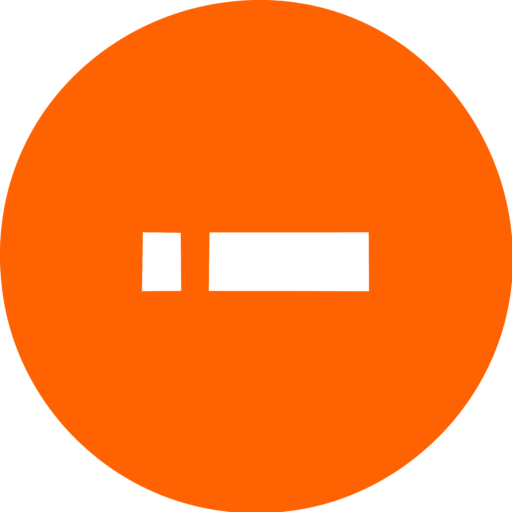In this digital age, checking examination results has become a breeze, and for Nigerian students, the JAMB Result Checker Portal is the go-to place for this annual ritual. As the 2024 JAMB examinations wrap up, the anticipation to check results is palpable. We know many Jamb candidates have been asking this question; can I check my JAMB result with my registration number?
Well, to answer that question let’s dive into how you can seamlessly use the JAMB Result Checker Portal using your registration number.
Read also How Does Jamb Mark Each Question? Score Calculation, English Marks, and Secrets to Success
Can I Check My JAMB Result with My Registration Number?
Yes, indeed! Your JAMB registration number is your passport to accessing your results. It’s a unique identifier that ensures your hard-earned results are just a few clicks away.
JAMB Official Result Checker Portal 2024
The official JAMB result checker portal (www.jamb.org.ng) is your digital gateway to not just your results, but a plethora of other services offered by the board. It’s user-friendly, accessible, and most importantly, secure.
How Checking JAMB Result with Registration Number Works
The process is straightforward, and here is it:
- Visit the JAMB result checking portal (www.jamb.org.ng).
- Enter your registration number in the designated field.
- Click on the ‘Check My Results’ button and voilà, your results will be displayed.
How can I check my JAMB result if I lost my phone number?
If you’ve lost your phone number and need to check your JAMB results, you can still do so online. Here’s how:
- Visit the JAMB result checking portal at JAMB eFacility.
- Click on the “e-Facility Login” option.
- Enter your JAMB registration number and password.
- Click on the “Print Result Slip” option.
- Make a payment of N1000 (as required).
- After payment, you can print your result slip.
How can I check my JAMB slip online?
For checking your JAMB slip online, follow these steps:
- Go to the JAMB Exam Slip Printing Portal.
- Enter your JAMB Registration Number, Email address, or Phone Number.
- Click on “Print Examination Slip”.
- Your JAMB Exam Slip will be displayed, ready to be printed.
These steps will help you access your JAMB results and exam slip even if you’ve lost access to your registered phone number. Remember, it’s important to keep your registration details secure and accessible for situations like this.
Conclusion
Losing your phone number doesn’t mean you lose access to your JAMB results or the ability to check your exam slip. The JAMB eFacility and Exam Slip Printing Portals provide alternative methods for retrieving your results and exam details online.
By following the outlined steps and ensuring you have your registration number and other necessary details at hand, you can easily overcome the hurdle of a lost phone number.
Always remember to keep your login credentials safe and consider having backup options for recovery, such as an email address, to prevent any inconvenience during such crucial times.
With these measures in place, you can confidently manage your examination processes and focus on your academic success.