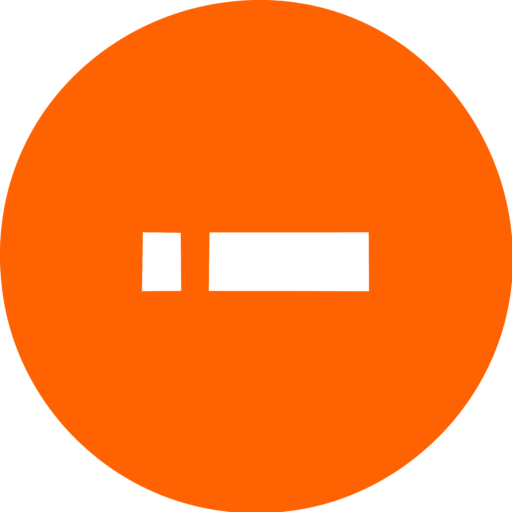Many candidates who are preparing for the 2024 Unified Tertiary Matriculation Examination (UTME) have been asking this question; can I register for JAMB without email?
This question has become more pertinent since the Joint Admissions and Matriculation Board (JAMB) announced that email address is now compulsory for UTME registration. In this post, we will reveal the truth about JAMB registration without email and how to do it.
Read also When Next is NYSC Registration for 2024? Updates, Tips, and FAQs for 2024 Batch A
Why is Email Address Compulsory for JAMB Registration?
According to JAMB, email address is compulsory for UTME registration because it is used for communication and verification purposes. JAMB stated that email address is needed for the following reasons:
- To create and activate an eFacility account on the JAMB portal.
- To receive and print the UTME profile code, examination slip, and result slip.
- To access and use the JAMB CAPS for admission status checking and acceptance.
- To receive important information and updates from JAMB.
Can I Register JAMB Without Email?
The answer is no. You cannot register for JAMB without email. JAMB has made it clear that email address is mandatory for UTME registration and no candidate will be allowed to register without it. Therefore, if you want to register for JAMB 2024, you must have a valid and functional email address.
How to Register JAMB Without Email
Since you cannot register JAMB without email, the question of how to register JAMB without email is irrelevant. However, if you already have an email address and you want to know how to register JAMB without using your email, then you can follow these steps:
- Visit any accredited JAMB registration center near you and obtain the JAMB registration ePIN.
- Provide your National Identification Number (NIN), phone number, and other personal details to the registration officer.
- The registration officer will generate a UTME profile code for you and send it to your phone number via SMS.
- The registration officer will also create an eFacility account for you on the JAMB portal using your phone number as the username and a password of your choice.
- The registration officer will then use the UTME profile code and the ePIN to complete your registration on the JAMB portal.
- You will be required to provide your biometric data, passport photograph, and choice of institutions and courses.
- You will also be required to select your preferred examination town and date.
- After completing your registration, you will receive your examination slip and a confirmation message from JAMB.
How to Log into JAMB Portal Without Email
If you want to log into the JAMB portal without email, you can use your phone number and password instead. Here is how to do it:
- Go to the JAMB portal at www.jamb.gov.ng or [portal.jamb.gov.ng].
- Click on “Create eFacility Account/Login”.
- Enter your phone number and password in the login form.
- Click on “Login” and you will be redirected to your eFacility dashboard.
How to Change My JAMB Email After Registration
If you want to change your JAMB email after registration, you will need to visit the nearest JAMB office or accredited registration centre and request for the change. You will need to provide the following documents:
- Your UTME profile code or registration number.
- Your old and new email addresses.
- A valid means of identification such as NIN, voter’s card, driver’s license, or international passport.
- A letter of request for email change addressed to the JAMB Registrar.
How to Send NIN for JAMB Registration
If you want to send your NIN for JAMB registration, you will need to follow these steps:
- Dial *55019# on the phone number you intend to use for JAMB registration.
- Enter your 11-digit NIN and press send.
- You will receive a confirmation message with your UTME profile code.
- Write down the UTME profile code and keep it safe.
Wrapping up…
JAMB registration without email is not possible. Email address is compulsory for UTME registration and no candidate will be allowed to register without it. Therefore, candidates who want to register for JAMB 2024 must have a valid and functional email address.
They must also have a NIN, a phone number, and an ePIN. Candidates who have registered for JAMB can log into the JAMB portal without email by using their phone number and password. They can also change their email address or send their NIN by visiting the nearest JAMB office or accredited registration centre.
We hope this post has answered your question on when next is can I register JAMB without email and how to do it. If you have any comments or feedback, please leave them below.