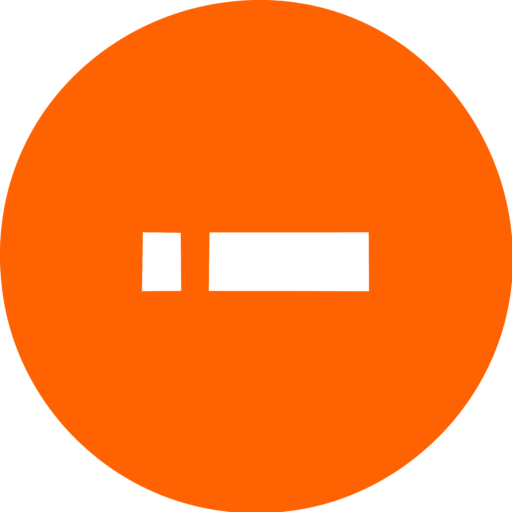How do you check JAMB Mock result for 2024/2025 online via the www.slipsprinting.jamb.gov.ng/printmockexaminationslip portal? Here is how to easily check your mock result using your mobile Phone.
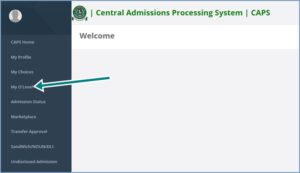
As a JAMB candidate, knowing how to check your UTME Mock examination result, which contains essential information like your mock result, is crucial before taking JAMB-UTME Computer-Based Test (CBT) to help you fasten up for the main examination.
We’ll walk you through the simple steps involved in checking your JAMB mock examination results for the upcoming 2024/2025 Preparatory test.
How to Check your JAMB mock Results via SMS
Below is how to access your JAMB Mock results through SMS:
- Send a text message with the words “MOCK RESULT” or “MOCKRESULT” to either 55019 or 66019.
- Use the same mobile number registered with your JAMB profile.
- Ensure your phone has a minimum credit balance of N50.
- Await the SMS containing your result details.
How to Check your JAMB mock Results Online
Below is how to access your Mock results online easily in 2 minutes:
- Visit the official JAMB Mock result-checking portal at https://slipsprinting.jamb.gov.ng/CheckUTMEMockResults.
- Enter your Email address or JAMB Registration number in the required field.
- Click on ‘Check Mock Results’ to proceed.
- Your JAMB Mock Exam Score, along with any pertinent feedback, will be displayed.
For future reference, consider taking a screenshot or printing the page.
Wrapping up…
Checking your JAMB mock results online is very easy and you can do it yourself.
All you need do is to follow the steps outlined in this guide.
Ensure that you have all the necessary information you need for a successful mock CBT examination.
We hope you found our article on how to check your mock examination results 2024/2025 helpful.
Best of luck!