Did you sit for the 2024 NECO examination? Are you wondering how to check your results online easily?
This article will guide you on how to check your NECO result online using a scratch card, where you can get the NECO scratch card to check your results in few clicks away!
The National Examinations Council (NECO) released the results for the 2024 Senior Secondary School Certificate Examination (SSCE) Internal on Tuesday 10th October 2024.

This page will show you the right process to check your results with answers to frequently asked questions from other students.
How to Check the NECO Result 2024
To check your NECO 2024 results online, follow the below steps;
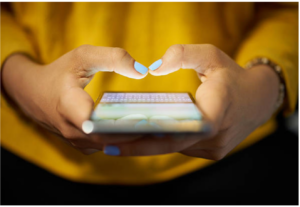
- Go to NECO result checking portal at result.neco.gov.ng.
- Pick your exam year. i.e. 2024
- Pick your exam type, and select SSCE Internal June/July
- Enter your Token Number and registration number in the appropriate columns.
- Finally, click on the check result button to access your NECO result.
According to the Registrar of NECO, Prof. Dantali Wushishi, in a media briefing recently shed light on salient data concerning the 2024 SSCE. Among the 1,196,985 aspirants, a commendable 737,308 emerged triumphant in attaining a minimum of five credit passes, crucially encompassing the core subjects: Mathematics and English Language.
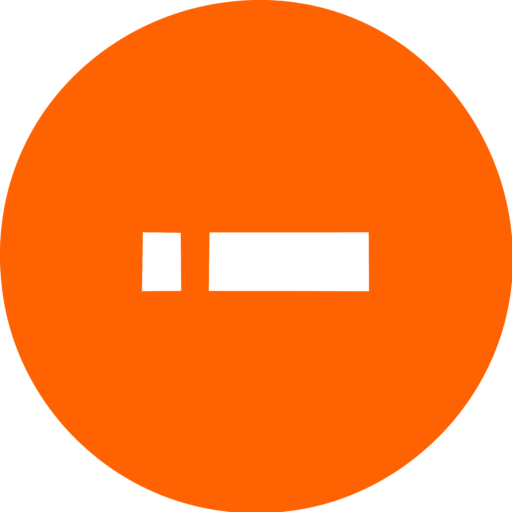
Am glad to know this.