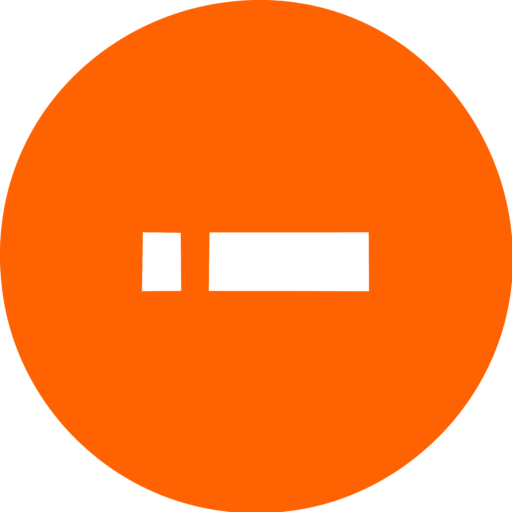Many Unified Tertiary Matriculation Examination (UTME) aspirants in 2024, have been asking the question; how do I open my jamb portal on my phone?
Well, JAMB portal is an online platform created by the Joint Admissions and Matriculation Board (JAMB) to facilitate the registration and admission process of candidates for the UTME and other JAMB services.
The portal provides a central platform where candidates can access information regarding their registration details, admission status, and other JAMB services. Candidates can access the JAMB portal using their email address and password.
So keep reading, let’s show you how to open, log in, and access your JAMB portal on your phone in 2024.
Read also How to Change Your School Choice on JAMB Portal 2 in 2024 (Step-by-Step Guide)
How to Open the JAMB Portal on Your Phone
To open JAMB portal on your phone, you will need to have the following:
- A valid email address and password that you used to create your JAMB profile.
- A device that can access the internet, such as a smartphone or tablet.
- A web browser, such as Google Chrome, Firefox, or Safari.
To open the JAMB portal on your phone, follow these steps:
- Connect your phone to the internet using mobile data or Wi-Fi.
- Open the web browser on your phone and type in the JAMB portal URL in the address bar. The JAMB portal URL you are visiting could be to “1” or “2”. To know about check here JAMB Portal 2 in 2024
- Tap on the “Create e-Facility Account/Login” button at the top right corner of the homepage.
- Enter your email address and password in the login form and tap on the “Login” button.
- You will be taken to your JAMB dashboard where you can open and access various services.
How to Get Your JAMB Portal Password
If you have forgotten your JAMB portal password, you can reset it by following these steps:
- Visit any of the JAMB portals either“1” or “2”.
- Tap on the “Create e-Facility Account/Login” button at the top right corner of the homepage.
- Tap on the “Forgot Password?” link below the login form.
- Enter your email address and tap on the “Send Password Reset Link” button.
- Check your email inbox for a message from JAMB with a link to reset your password.
- Tap on the link and enter a new password and confirm it.
- Tap on the “Change Password” button and your password will be changed.
How to Log in to Your JAMB Portal
To log in to your JAMB portal, you will need to have the following:
- A valid email address and password that you used to create your JAMB profile.
- A device that can access the internet, such as a smartphone or tablet.
- A web browser, such as Google Chrome, Firefox, or Safari.
To log in to your JAMB portal, follow these steps:
- Connect your phone to the internet using mobile data or Wi-Fi.
- Open the web browser on your phone and type in the JAMB portal URL in the address bar. The JAMB portal URL is https://www.jamb.gov.ng/Efacility,
- Tap on the “Create e-Facility Account/Login” button at the top right corner of the homepage.
- Enter your email address and password in the login form and tap on the “Login” button.
- You will be taken to your JAMB dashboard where you can log in and access various services.
How to Access Your JAMB Services
After logging in to your JAMB portal, you can access various JAMB services, such as:
- Checking and printing your UTME result slip and admission letter.
- Checking and accepting or rejecting your admission status on JAMB CAPS.
- Uploading your O’level result and correcting your data.
- Changing your course and institution.
- Printing your original JAMB result and admission letter.
To access your JAMB services, follow these steps:
- Log in to your JAMB portal as described above.
- Tap on the menu icon at the top left corner of the dashboard.
- Tap on the service that you want to access from the list of options.
- Follow the instructions on the screen to complete the service.
Conclusion
Opening, logging in, and accessing your JAMB portal on your phone is a simple and easy process that you can do by following the steps outlined above. However, you should ensure that you have a valid email address and password, a device that can access the internet, and a web browser.
You should also ensure that you use the correct JAMB portal URL and that you keep your login details safe and secure. We hope this post has helped you to know how to open, log in, and access your JAMB portal on your phone in 2024. If you have any questions or comments, please leave them below.