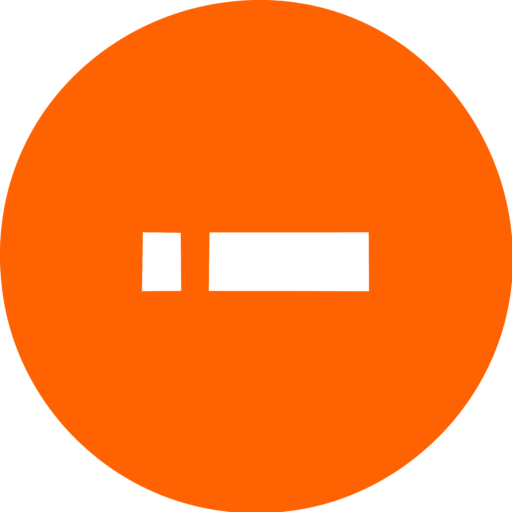One of the common questions that candidates for the 2024 Unified Tertiary Matriculation Examination (UTME) ask is can JAMB date of birth affect my Admission? The answer is yes. Your JAMB date of birth can affect your admission in various ways, such as:
- Disqualifying you from admission if you are above or below the age limit for your chosen course or institution.
- Affecting your eligibility for scholarships, bursaries, or other financial aid programs that have age criteria.
- Causing discrepancies or conflicts with your other academic records, such as WAEC, NECO, or NIN, which can lead to rejection or cancellation of your admission.
Therefore, it is very important to ensure that your JAMB date of birth is correct and matches with your other academic records. In this post, we will show you how to check, correct, and avoid JAMB date of birth issues in 2024.
Read also How to Open, Log in, and Access My JAMB Portal on My Phone in 2024
How to Check Your JAMB Date of Birth
To check your JAMB date of birth, you will need to have the following:
- A valid email address and password that you used to create your JAMB profile.
- A device that can access the internet, such as a smartphone or tablet.
- A web browser, such as Google Chrome, Firefox, or Safari.
To check your JAMB date of birth, follow these steps:
- Connect your device to the internet using mobile data or Wi-Fi.
- Go to the JAMB portal URL is https://efacility.jamb.gov.ng/login
- Tap on the “Create e-Facility Account/Login” button at the top right corner of the homepage.
- Enter your email address and password in the login form and tap on the “Login” button.
- You will be taken to your JAMB dashboard where you can see your personal details, such as your name, gender, state of origin, and date of birth.
If your JAMB date of birth is correct and matches with your other academic records, then you have nothing to worry about. However, if your JAMB date of birth is wrong or different from your other academic records, then you need to correct it as soon as possible.
How to Correct Your JAMB Date of Birth
To correct your JAMB date of birth, you will need to have the following:
- A valid UTME profile code or registration number that you obtained during your UTME registration.
- A valid means of identification, such as NIN, voter’s card, driver’s license, or international passport.
- A sum of N2,500 (two thousand five hundred naira) to pay for the correction of data service.
To correct your JAMB date of birth, follow these steps:
- Visit any accredited JAMB CBT centre or JAMB office near you and inform them that you want to correct your JAMB date of birth.
- Provide them with your UTME profile code or registration number and your means of identification.
- They will generate a transaction ID for you and ask you to pay the N2,500 fee using any of the available payment methods, such as Remita, Paystack, or USSD.
- After payment, they will login to your JAMB portal and click on the “Correction of Data” option on the sidebar or on the home page.
- They will select the “Date of Birth” option and enter your correct date of birth.
- They will print out a confirmation slip for you and ask you to sign it and provide your thumbprint.
- They will also send a copy of the confirmation slip to your email address.
How Long Does It Take for JAMB Change of Date of Birth to Reflect?
The JAMB change of date of birth usually reflects immediately after the correction is done. However, in some cases, it may take up to 24 hours for the change to reflect on your JAMB portal and other JAMB services, such as JAMB CAPS, JAMB result, and JAMB admission letter. Therefore, you should check your JAMB portal and other JAMB services after 24 hours to confirm that your JAMB date of birth has been corrected.
Can I Change My JAMB Date of Birth After Admission?
The answer is no. You cannot change your JAMB date of birth after admission. This is because once you have been offered admission by JAMB or any tertiary institution, your JAMB data becomes locked and cannot be altered. Therefore, you should change your JAMB date of birth before admission to avoid any complications or problems with your admission.
Can WAEC or NECO Date of Birth Affect My Admission?
The answer is yes. Your WAEC or NECO date of birth can also affect your admission in similar ways as your JAMB date of birth. Therefore, you should ensure that your WAEC or NECO date of birth is correct and matches with your JAMB date of birth and other academic records. If your WAEC or NECO date of birth is wrong or different from your JAMB date of birth, then you need to correct it as soon as possible.
How to Correct Your WAEC or NECO Date of Birth
To correct your WAEC or NECO date of birth, you will need to have the following:
- Your WAEC or NECO examination number, year, and type.
- A valid means of identification, such as NIN, voter’s card, driver’s license, or international passport.
- A sum of N10,000 (ten thousand naira) to pay for the correction of date of birth service.
To correct your WAEC or NECO date of birth, follow these steps:
- Visit the WAEC or NECO office in your state of origin and inform them that you want to correct your WAEC or NECO date of birth.
- Provide them with your WAEC or NECO examination number, year, and type and your means of identification.
- They will verify your details and ask you to pay the N10,000 fee using any of the available payment methods, such as bank deposit, POS, or online transfer.
- After payment, they will process your request and issue you a new WAEC or NECO result slip with your correct date of birth.
How to Avoid JAMB Date of Birth Issues
To avoid JAMB date of birth issues, you should do the following:
- Ensure that you have a valid and accurate NIN before registering for JAMB, as JAMB will use your NIN to verify your date of birth and other personal details.
- Ensure that you fill in your correct date of birth during your JAMB registration and cross-check it before submitting it.
- Ensure that your JAMB date of birth matches with your WAEC or NECO date of birth and other academic records.
- Check your JAMB portal regularly to confirm that your JAMB date of birth is correct and has not been tampered with.
- If you notice any error or discrepancy in your JAMB date of birth, correct it immediately before admission.
Conclusion
JAMB date of birth can affect your admission in various ways, so you should ensure that it is correct and matches with your other academic records. You can check, correct, and avoid JAMB date of birth issues by following the steps outlined in this post.
We hope this post has helped you to know how to check, correct, and avoid JAMB date of birth issues in 2024. If you have any questions or comments, please leave them below.