Are you interested in the steps on how to check admission status without email 2024 and how to check admission status using your JAMB registration number?
Of course, there are alternative methods that are both user-friendly and cost-free.
If you’re concerned about not having an email for admission status checking, worry not – we’ve got you covered.
One convenient way to check your admission status is by using the JAMB mobile app.
In this article, we’ll walk you through the process of checking your admission status without relying on an email address this year.
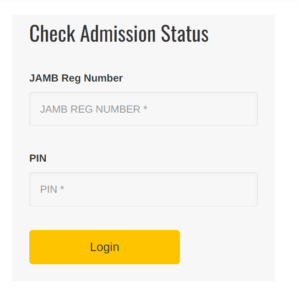
How to Check Admission Status Without Email 2024/2025
Follow these simple steps to check your admission status without an email address for the year 2024:
- Download the JAMB Mobile App
- Log In Using Your JAMB Registration Number
- Navigate to “Check Admission Status
- Enter Details
- View Your Status
1. Download the JAMB Mobile App
Visit the Google Play Store on your Android device or iPhone. Search for and download the JAMB Mobile App. This app provides a user-friendly platform to check your admission status.
2. Log In Using Your JAMB Registration Number
Upon downloading and installing the app, log in using your JAMB Registration Number.
Navigate to “Check Admission Status“: Open the app and scroll down to find the “Check Admission Status” option.
3. Enter Details
Input your JAMB Registration Number in the designated space and select the year in which you took the UTME.
4. View Your Status
Tap the “Next” button at the bottom of the page. This action will display your admission status, providing you with the information you seek.
How to Check Admission Status Using JAMB Registration Number in 2024
To check your admission status using your JAMB Registration Number in 2024, follow the same steps mentioned above.
Alternative Option: Visiting Your School’s Admission Portal
If you prefer an alternative approach, consider checking your admission status through your school’s admission portal. Here’s how:
- Access the Admission Portal: Begin by visiting the admission portal of the institution where you applied. Many universities have dedicated portals for admission-related updates.
- Enter Your Details: Input your JAMB registration number, examination year, and your name accurately.
- Check Your Status: Click the “Check Admission Status” button after entering your details. This will lead you to a page displaying your admission status.
- Follow Up: If you’re offered admission, congratulations! Proceed to print your admission letter and follow the given instructions. For those awaiting admission, keep checking the portal for updates or contact the institution’s admission office for more information.
It’s important to note that some institutions might require you to create an account on their admission portal before checking your status.
If this is the case, follow the provided instructions to create an account and proceed with the steps outlined above.
We hope that you found this on how to check admission status without email 2024/2025 and how to check admission status using your JAMB registration number informative and helpful.
If you have any more questions, feel free to ask using the comment box below!
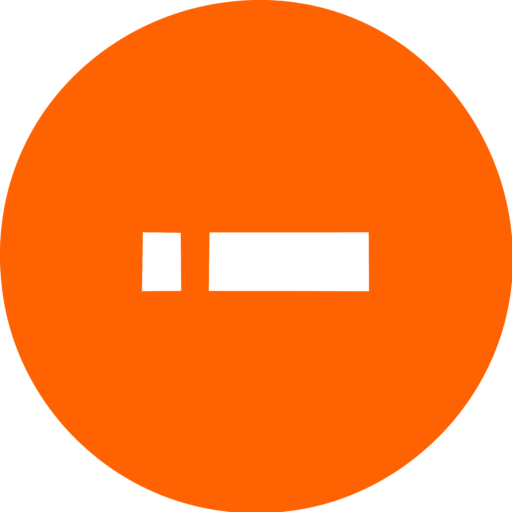
What of ABSU University, Uturu Abia State ? POST UTME EXAM DATES ?
Plz give me admission
I wat to go to school this October
Plz help me
When is nnamdi azikiwe university Awka give admission
I wat to go to school god
when will the admission list be released for OAU aspirants
Please I need admission
Please is the jamb mobile app having issues.I have been trying to log in but it kept saying “error in connection”
could be your network
please the email I use for my jamb profile is not working pls what can I do to login to my jamb caps I really need your help
the email l used for my jamb profile is not working please what l do to login to my jamb cap l need your help
I need admissions
The email I used for my jamb is also not functioning please what can do to login in need your assistance