Knowing how to check if your change of institution has been reflected on the JAMB CAPS portal is of crucial importance.
If you’ve recently applied for a change of institution and are eagerly waiting to confirm whether it has been successfully reflected, this guide is here to help you navigate the process.
The uncertainty of waiting for your change of institution to be confirmed on both the JAMB Portal and your school’s website can be quite nerve-wracking.
However, with our easy-to-follow steps, you can confidently check the status of your change of institution.

How to Check If Your Change of Institution Has Reflected
To confirm if your change of institution has been successfully reflected on the JAMB Portal, follow these simple steps:
- Visit the JAMB Website: Visit the official JAMB website at www.portal.jamb.gov.ng.
- Log In: Log in using your JAMB email and password. Ensure the information you provide is accurate to access your account.
- Check Admission Status: Once logged in, navigate to the “Check Admission Status” section. This is where you’ll find information related to your admission and institution changes.
- Access CAPS: Within the “Check Admission Status” section, click on the “Access My CAPS” option. CAPS stands for Central Admission Processing System.
- View “My Choices”: After accessing CAPS, scroll down until you find the “My Choices” tab. Click on this tab to view the status of your change of course.
- Check Your Change of Institution Status: Clicking on “My Choices” will display the details of your change of course. You should be able to see whether your change has been reflected or not.
Additional Information
Your change of institution should typically reflect immediately after the change is made.
If you find that your change of institution hasn’t reflected as expected, you can try the following steps:
- Refresh the Page: If you don’t see the change reflected, click the ‘Refresh‘ button on your browser. This might update the page and show the change.
- Be Patient: Sometimes, there could be a slight delay in the reflection process. Give it some time and check back later.
Wrapping Up…
While waiting for your change of institution to be reflected can be a bit challenging, it’s important to stay patient and persistent.
By following the steps outlined above, you can easily check the status of your change of institution on the JAMB Portal.
We hope that you found this on how to check if your change of institution has been reflected on the JAMB CAPS portal informative and helpful.
If you have any more questions, feel free to ask using the comment box below!
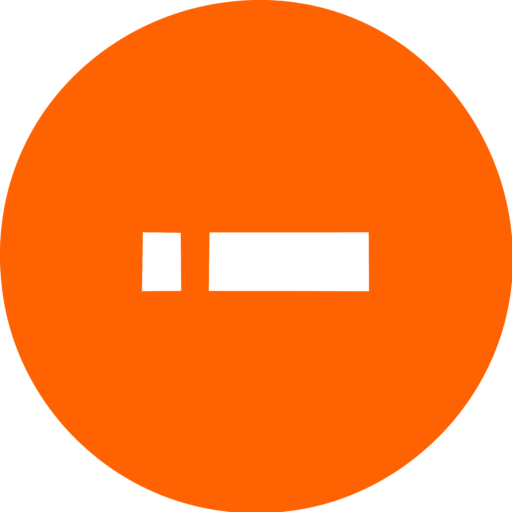
I did change of institution to unijos, so I went fr online screenings and the say it hasnt been effective, how do I effect it.
I did changing of institution to Lagos state university and it did not reflect on the the school portal because I’m unable to register for their post UTME
Bro same here do u have any solution yet. If u do please let me know. 09048918519
I did change of institution to FUTA and it’s has reflected on my cap to but the problem is while applying for their post , inputting my reg nob its saying invalid utme number…. please wat could be the problem.
Please I’ve uploaded my o.level results and it’s reflecting same as my A.level should I still reupload
I forgot my Email password and I have already clicked forget password and reset it but it still saying invalid password
I did change of institution to Ekiti state university and I m trying to apply for post utme and m trying to choose course it is not bringing it out
I did change of institution to FUTA and it’s has reflected on my cap to but the problem is while applying for their post , inputting my reg nob its saying invalid utme number…. please wat could be the problem.
Please I want to check the change of institution printer
I want to check if my change of institution to Ambrose Alli University Ekpoma Edo State as be reflected sir