The JAMB CAPS 2024/2025 Portal is now open for admission processing and status checking. This article will guide you through the steps to access the portal and log in.
We will also provide information about the JAMB CAPS 2024 Portal, Portal-jamb-gov-ng, and how to check your admission status. Let’s get started!
What is JAMB CAPS?
JAMB CAPS, which stands for Central Admission Processing System, is an online portal developed by JAMB to manage the admission process into higher institutions in Nigeria. It was introduced in 2017 to streamline the admission process and serve as a central platform for institutions to upload the list of students offered admission.
JAMB CAPS 2024/2025 Features:
The new JAMB CAPS 2024/2025 checking portal offers various features, including:
- Viewing your UTME examination score
- Printing your original result
- Confirming your O’level
- Checking admission status
- Obtaining transfer approval
- Changing your institution and course
How to Log in to the JAMB CAPS Portal:
To log in to the JAMB CAPS portal, follow these steps:
- Open your preferred web browser.
- Visit the JAMB CAPS Portal at www.portal.jamb.gov.ng.
- Click on the “Create e-facility Account/Login” button.
- Activate the Desktop Site on your browser via the Settings Option.
- Enter your correct JAMB email and password to log in.
- Finally, click on “LOG IN” to access your profile, CAPS, and other available options.
Once logged in, you can check the status of your admission, accept or reject admission offers, and monitor the admission process.
How to Log in to Portal-jamb-gov-ng
To access the Portal-jamb-gov-ng, follow the same steps mentioned above for logging in to the JAMB CAPS portal.
How to Log in to JAMB CAPS With Registration Number:
If you want to log in to JAMB CAPS using your registration number, follow these steps:
- Visit the Google Play Store on your Android device or iPhone.
- Search for and download the JAMB Mobile App.
- Log in to the app using your UTME registration number.
- Once logged in, scroll down and tap on “Check Admission Status“.
- Enter your JAMB registration number in the space provided.
- Select the year you sat for the UTME exam.
- Tap on the “Next” button to view your admission status.
Remember to keep monitoring your status as the admission list will be published in batches on the JAMB portal.
How to Get JAMB CAPS Login Email And Password 2024:
To obtain your JAMB CAPS login email and password for 2024, follow these steps:
- Visit any nearby JAMB office or JAMB accredited center.
- Request the JAMB Email Linking Form.
- Make a payment of N500.
- Provide your valid email address, profile code, and JAMB registration number.
- Fill out the form and submit it.
- Thumbprint the form.
- The JAMB officer attending to you will process the email linking to your profile via the JAMB CAPS portal.
- Finally, collect your JAMB email linking slip.
Optional: You can also update your email address by sending an SMS to 55019 with your fresh email address written twice with a space in between. A fee of #50 will be deducted, and your JAMB CAPS login password will be sent to your registered email.
Conclusion:
In this article, we have provided a step-by-step guide on how to access the JAMB CAPS 2024/2025 Portal and log in. We have also explained the features of the portal and how to check your admission status. Make sure to keep checking the portal regularly for updates on your admission status. Good luck!
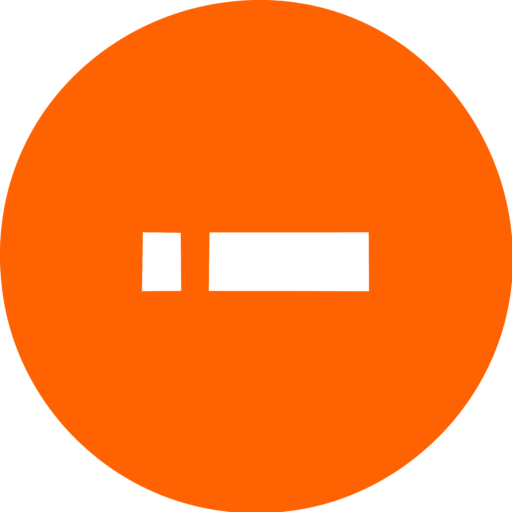
I want to update my email address on jamb
We updated an article on that today, please check
How do i get the jamb cap,I want direct entry to university
Thanks for the update
you are welcome
I can i recover my password, when i click forget password, and the system is saying email sent. but i don’t get any email in my email Box. and I have not being receiving email my Jamb
The same problem
Thank you very much..this site have the answers and solution I needed
You are most welcome dear
How to see weather if I got an admission
Thank You very much.This site has the solution to what I needed
we are glad it did. share to your friends too
Thanks to this app
you are welcome
My own is not login
Please the portal is not opening here please
Why had jamb not given me admission
Why has jamb not given me admission
Is possible to check my jamb portal without using gmail,But I can use my registration number.
please how can I access my jamb account both password and email address are not working
Haven’t been given admission why please?
good morning sir s or the school authorities presenter’s and what ever.
the reason is that about my admission
I already done my physical screening but since now I did not see my admission in jamb caps every day I use to check but they will not show me
I send you a letter on Friday pls and pls don’t make waiting for one year I know this my letter it will be inform to the school authori and VC and staff and some workers have a nice day
I am better boy for everything
have not been giving admission pls why ?
I have problem with my Gmail that I use to register jamb
I need to change my email in jamb so I can get my mock exam reprint
Can I creat a jamb twice because the first one is not updated