Are you looking to link your email to your JAMB profile for the year 2024/2025?
The good news is that the JAMB email linking process is now underway, and you can easily link your email to your profile without the need for SMS.
In this article, we will provide you with all the information you need to know about JAMB email linking for 2024, including the importance of linking your email, the methods to link your email, and step-by-step instructions for each method.

Understanding JAMB Email Linking And Its Importance
JAMB Email Linking is the process through which candidates are required to link their email addresses to their JAMB profiles.
This step is crucial for JAMB registration and admission processes.
Here’s why it’s important to link your email to your JAMB profile:
- Communication: Your linked email serves as the main channel of communication between you and JAMB. You will receive vital information about registration, exams, admission, and more through this email.
- Security: Linking your email enhances the security of your account, preventing unauthorized access and ensuring only authorized individuals can access your JAMB profile.
- Verification: Your linked email helps verify your identity, ensuring that you are the rightful owner of the JAMB profile.
- Convenience: Linked emails grant you easy access to your JAMB profile, facilitating updates and notifications regarding your registration and admission status.
How to Link Email to JAMB 2024/2025
Linking Email to JAMB Using Your Phone (SMS Method):
- Open the SMS application on your Android or iPhone.
- Compose an email that includes your new email address typed twice, separated by a space. For example: “Email NewEmail@gmail.com NewEmail@gmail.com.”
- Send the email to 55019.
- You’ll receive a confirmation message along with your default password.
- Note that there’s a service fee of N50 for this method.
Linking Email to JAMB Without SMS
- Visit a nearby JAMB office or an accredited centre.
- Request a JAMB Email Linking Form and pay a fee of N500.
- Provide your valid email address, JAMB registration number, and profile code.
- Fill out the form, submit it, and thumbprint it.
- A JAMB officer will process the email linking via the JAMB CAPS portal.
- You’ll receive a JAMB email linking slip upon completion.
Obtaining JAMB Email and Password via SMS
- Open the SMS application on your Android or iPhone.
- Compose a message with your new email address typed twice, separated by a space, and send it to 55019.
- You’ll receive a confirmation message along with your default password.
- There’s a service charge of N50 for this method.
Linking Email to JAMB Using the Approved Method
- Visit a JAMB office or accredited centre.
- Request a JAMB Email Linking Form and pay N500.
- Provide your valid email address, JAMB registration number, and profile code.
- Fill out the form, submit it, and thumbprint it.
- A JAMB officer will process the email linking via the JAMB CAPS portal.
- You’ll receive a JAMB email linking slip upon completion.
Wrapping Up…
Linking your email to your JAMB profile is a critical step in the JAMB registration and admission process.
The outlined methods in this article provide you with easy ways to link your email to JAMB for the year 2024.
Remember that there is no set deadline for email linking, so complete the process at your convenience.
Once linked, you can access your JAMB profile seamlessly and receive updates without the need to visit a CBT centre.
We hope that this guide has been informative and helpful to you.
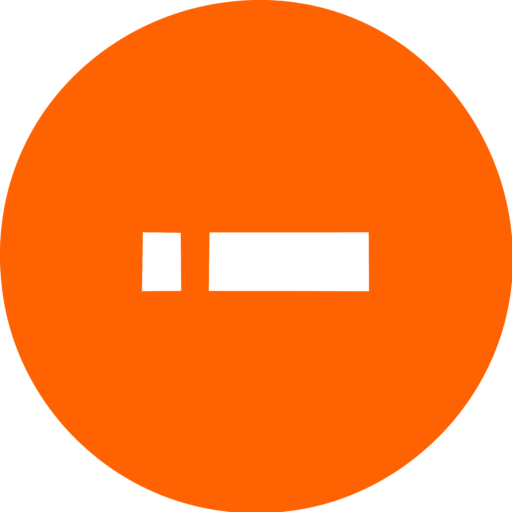
I can’t remember my password
Good evening sir, pls sir is uniport admission lists out 2023/2023?
Is OAU admissions cut off out
Plz I’m want to link my email to my jamb how can I do it
Good evening sir I can’t remember my email password and I want to print out my result
good day sir I have an issue regarding my jamb registration the state of origin reflecting in my nin is different from the state of origin reflecting on the system. so I was told to visit the NIN office for the state of origin correction but after the correction I noticed that it is still the same, please what should I do
Hi David!
Go and validate that your corrected NIN star of origin, it will reflect within two days. Thanks!
Can I study Nursing science in Unical with 205
yes, hopefully
Jamb made a mistake with my email when doin my registration and now I can’t access my cap cuz if it
JAMB did or you made a mistake?
How about people there thumbprint didn’t work
Please have you been able to access it now?
How did you do it, if you have?
Pls can I create two jamb portal with different email the same registration number
No, you can’t
why can’t i access my cap
When unical releasing 3rd and 4th batch of admission
I can remember my password
How can i check my Admmision portal in Uniport
go to the cafe where u did ur registration complain to them they would correct it
pls sir I scored 236 in jamb and I haven’t gotten admission to unizik yet but someone scored 207 and she has gotten ..why is it so?..doesn’t unizik give admission to those who merit it?sir pls I need to know why?
please I cant use my registered email account
it was my sister’s email
now i have mine own
how and when can I change it to my own
please 🙏🙏🙏🙏
Please how can I link my email address to JAMB portal using my phone?
there is mistakes of misspelled words on my email please 🙏what can I do about it
Please the email I used to register for this year’s jamb isn’t functional, is there a way I can rectify this
I want to check my jamb result on this email
I sent my correct email address to 55019 the way you addressed but I haven’t heard anything from them
hello good evening sir please sir I have not seen my Jamb result and I wrote it on the 23 of April.