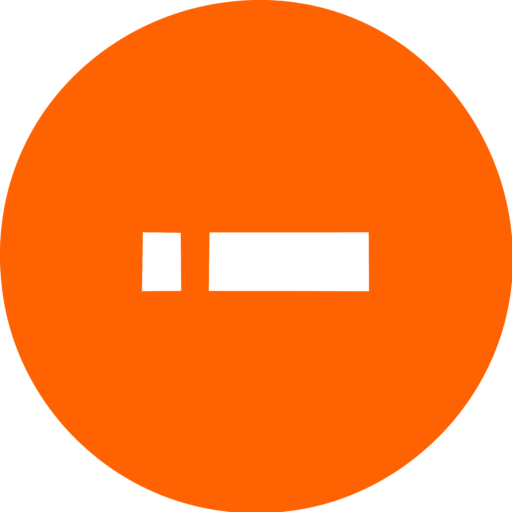After being posted to a state you don’t want or a state that you consider not safe, the next thing you want to consider is relocation to another state or a state of your choice.
NYSC gives you the opportunity to relocate or redeploy based on one or two reasons which may include, marital purpose or health concern.
So you would like to be posted to another state because she is married or he or she has certain health issues that need to be attended to by a hospital or doctor in the to-be-redeployed state.
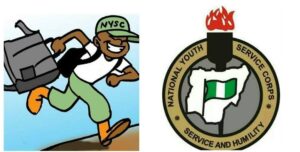
What is Relocation or Redeployment in NYSC?
Relocation or Redeployment is the process by which corp members apply to be posted to another state because she is married or he or she has certain health issues that need to be attended to by a hospital or doctor in the to-be-redeployed state.
NYSC relocation is moving a corps member from their original state of orientation exercise camping and place of primary assignment (PPA) to a new one.
Relocation can be requested for a variety of reasons, such as health, family, or personal reasons.
To be eligible for NYSC relocation, meet these requirements:
- You must be a serving corps member.
- You must have a valid reason for requesting relocation.
- You must have the approval of NYSC.
If you meet these requirements, submit a request for relocation to NYSC.
NYSC will review your request and decide within a few days.
How to apply for NYSC Redeployment/Relocation
NYSC redeployment/relocation can be done in the camp. Apart from applying for relocation in Camp, you can also do it online.
below are the Steps in applying for NYSC Redeployment/relocation online;
- Visit the NYSC portal at https://portal.nysc.org.ng/nysc1/
- Sign in with your email and password; the same as the ones you earlier used in registering on the portal.
- Click on “Relocation”
- Fill in your details appropriately in the fields provided.
- Wait for a notification either by SMS or email on your application status
- If your application is approved, you’ll be notified by SMS or email as well.
How to Print NYSC Online Relocation and Redeployment Letter
If your application is approved, here’s how to print NYSC Online Relocation and Redeployment Letter:
- Visit the NYSC Portal at https://portal.nysc.org.ng/nysc1/
- Log in with your details
- Select “Manage Relocation”
- Make payment
- Print your payment receipt. It’s your evidence of payment in case any unexpected issue arises latter
- After payment, you’ll see an option to print redeployment/relocation letter
- Print the letter and make a copy
- Take it to your new State of deployment.
If you have any questions, kindly leave a comment below and we’ll respond in time.