This article is about how to Change JAMB email address in 2024 by moving Last year’s JAMB Portal to the New.
In this article, we will cover how to change your JAMB email, how to change last year’s email address on the JAMB portal, how to edit JAMB email address and how to reset the email you used for JAMB.
To begin with, this solution is mainly for those candidates who used the same email last year to register for this year’s JAMB.
But before you proceed, we wish to advise you never to use the same email again to register for JAMB more than one time to avoid complicating issues.
Can I Change Or Reset My Email Address In JAMB?
The answer is YES! However, some issues may prevent you from changing or resetting your email address which will require you to go to the JAMB official headquarters to rectify this issue.
How to Change Old JAMB Email to a New Portal
- Visit https://portal.jamb.gov.ng/efacility_/ValidateeMail
- Enter your new JAMB Email in the first column
- Retype the email in the second column
- Fill in your JAMB phone number in the next column
- Retype the phone number in the next column for confirmation
- Select any secret question in the next column and provide an answer to it
- Finally, click on “Verify Email” to proceed
- After that, log in to the new email and copy the confirmation code JAMB sent to you
- Return to the registration page and enter the confirmation code
- On the next page, fill in your personal details (exactly as you used for your JAMB registration) and create your profile
Linking your New JAMB Email Profile to your JAMB Registration Number
Now that you are done with creating your new JAMB profile with another email, it is time to link it to your JAMB registration number.
- Visit https://portal.jamb.gov.ng/eFacility_/
- Login with your new JAMB email and password
- After logging in, scroll to the “Check Admission Status” option and select it
- Now, toggle the “Select Examination” and select “Unified Tertiary Matriculation Examination (UTME)” or the year you wrote your exam
- Finally, enter your JAMB registration in the next column labeled “Registration Number”
- Finally, select “Access my CAPS” or “Check Admission Status” to check your admission status.
We hope this method works for you. But if it doesn’t work, then make sure you check the JAMB office phone number for your state here and call them to seek assistance.
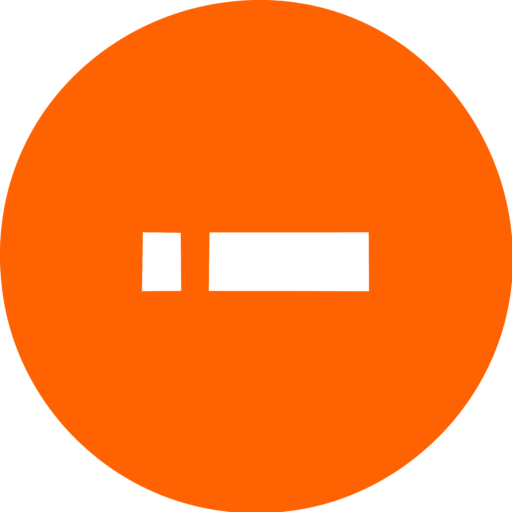
please how I change my email address
I want to change my email address
the link is not opening
same here
I’ve tried it
How can I change my former email to the one am using now
I just need to relink a new email to my jamb
the old email is lost and I can’t recover it
please
I need to change my formal email address and add my new email address(Odusoteoluwatobiloba5@gmail.com) to my jamb account, so. I can receive my admission letter from jamb office in to the new account course I lost the account I use to sign in for jamb
I misspelt my name(Gmail) during last year’s registration so since then I’ve not been able to log in on my JAMB portal and I’ve not even received any mails from JAMB and now I’ve been given admission, buh was told to visit JAMB cap to confirm which I don’t have access to
I actually went to a JAMB centre to rectify the Gmail issue buh I was told there’s no solution to that
I want to change my last year email to another email for this year jamb email
I need to change my formal email address and add my new email address(olobateeskid@gmail.com) to my jamb account, so. I can receive my admission letter from jamb office in to the new account course I lost the account I use to sign in for jamb
how can i change m’y email
Please the link is not opening
The link is not opening
it’s says our link is not supported
at least do legit links in a way we can actually do some corrections ourselves… all these corrections are stressful 🙏
thank you.
How can I change my email address so I will be able to login to jamb portal
I only want to edit it because there is an omission of alphabet
I want to change my jamb email
I have tried it several times but they were telling me the page is temporarily not available