Since the National Service Youth Corps (NYSC) Registration Procedure For 2024 Batch “C” Prospective Corps Members has begun, It is imperative for all PCMs to know the requirements and how to register for NYSC online easily without making avoidable errors.
In this article, we’ll reveal you all you need to know about NYSC registration and how to register for NYSC 2024/2025 using the approved NYSC registration portal link.
Here are a few things you need to know in other register for the NYSC program for the 2024/2025 service year.
Firstly, you must have graduated from a recognized tertiary institution in Nigeria or abroad.
Secondly, you need to obtain your Statement of Result or Certificate of Graduation from your institution.
Finally, you will need to complete the online registration process on the NYSC portal, which typically opens a few months before the start of the service year.
Eligibility for NYSC registration
To be eligible for NYSC registration, you must have graduated from a higher Institution of learning in Nigeria or overseas.
You must also be below the age of 30 and have obtained a degree or Higher National Diploma (HND) from a recognized institution.
Additionally, you must have the required documents, including a statement of result, a school identity card, and a passport photograph.
How to Register For NYSC 2024/2025 Online
NYSC Online Registration Process in 6 Easy Steps:
- Visit the NYSC Official Website at www.nysc.gov.ng
- Create An Account
- Fill In Your Personal Details
- Upload Your Documents
- Choose Your Preferred Deployment Location
- Submit Your Registration
1. Visit the NYSC Official Website
The first step in registering for NYSC is to visit the NYSC website at www.nysc.gov.ng.
On the homepage, click on “Mobilization Batch” to select the appropriate batch for registration.
2. Create An Account
Next, click on “Mobilization Register” and select “Fresh Registration”.
You will be prompted to create an account by providing your email address and password.
3. Fill in Your Personal Details
Once you have created an account, you will be redirected to the registration portal.
Fill in your personal details, including your name, date of birth, and contact details.
4. Upload Your Documents
After filling in your personal details, you will be required to upload scanned copies of your documents, including your statement of result, school identity card, and passport photograph.
5. Choose Your Preferred Deployment Location
You will be required to select your preferred deployment location from the available options.
6. Submit Your Registration
Once you have completed all the required fields, click on “Submit” to complete your registration.
Requirements for NYSC Registration
Below is the list of documents needed for NYSC registration this year:
- Passport Photograph
- Email Address
- Phone Number
- Biodata
- Statement of result/transcript from the university attended
- Medical certificate of fitness (usually obtained from a government or military hospital)
- Means of identification (National ID card, Voter’s card, International passport, Driver’s license, etc.)
- Certificate of clearance from the university attended.
- Graduation certificate from the university attended
How to Check the NYSC Senate List:
To check if your name is on the NYSC Senate list, follow these steps:
- Visit the official NYSC portal (https://portal.nysc.org.ng/)
- Click on “Check Senate List/Upload” on the homepage.
- Select your institution from the provided dropdown menu.
- Fill in your matriculation number in the appropriate field.
- Click on “Search” or “Submit” to initiate the search process.
- If your name is on the Senate list, it will be displayed, confirming your eligibility for NYSC registration.
- If your name is not on the list, contact your institution’s NYSC coordination unit to rectify the issue promptly.
I hope this article has answered your question on how to register for NYSC 2024/2025 online using the NYSC registration Portal!
If you feel this article is helpful, kindly share it with friends using the share button below!
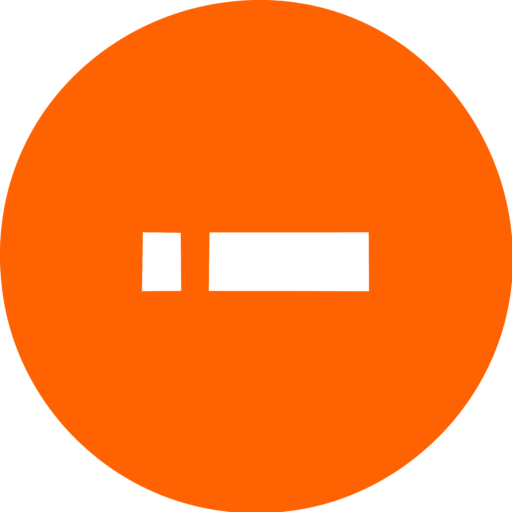
I found out that my sch Batch A senate list had an error with my jamb reg num, I went to the sch nysc office to rectify it, can I still go for stream 2 Batch A?
Yes you can
Pls I have three names on my NIN and two on my jamb and school documents will I be mobilized for nysc