The long-awaited University Of Calabar (UNICAL) admission list is officially out for the 2024/2025 academic session and the steps on how to check UNICAL admission list online this year are available on this page.
This article provides a step-by-step guide on how to check your UNICAL admission status and admission list, whether you are a UTME or Direct Entry (DE) candidate.

When Will UNICAL Admission List Be Out?
The management of the University Of Calabar (UNICAL) has announced 23rd October 2024 as the latest date for the release of the UNICAL admission list 2024 on the JAMB CAPS Portal.
UNICAL Admission List 2024/2025
UNICAL usually releases multiple admission lists each year.
The admission lists are divided into batches, with the first batch being the “merit” or “first” batch.
For the current academic session, here are the categories of admission lists:
| 1. | UNICAL First Batch Admission List | is Out |
| 2. | UNICAL Second Batch Admission List | Is Out |
| 3. | UNICAL Third Batch Admission List | Not Yet Out |
| 4. | UNICAL Fourth Batch Admission List | Not Yet Out |
The University Of Calabar admission list will be accessible on the official UNICAL admission checker portal.
You can conveniently check your admission status online using either your Android or iPhone device.
How to Check UNICAL Admission List 2024/2025
Here’s how you can check your admission status on the UNICAL admission checker portal:
- Go to the UNICAL admission checking portal via www.portal.jamb.gov.ng/efacility../.
- Enable the Desktop Site option on your browser settings.
- Log in with your JAMB email and password.
- Scroll down to find and click on the “Check Admission Status” tab or CAPS.
- Choose your exam year if prompted.
- Enter your JAMB registration number if required.
- Click on “Check Admission Status” to view your UNICAL admission status.
UNICAL Direct Entry Admission List 2024/2025
UNICAL Direct Entry admission list for the 2024/2025 academic session has also been released on JAMB CAPS and the school portal.
To check your Direct Entry admission status, follow the steps mentioned above.
Printing Your UNICAL Admission Letter
Once you have confirmed your admission status, printing your UNICAL admission letter is essential.
Here’s how:
- Log on to your UNICAL admission portal via www.unical.edu.ng.
- Locate the Admission Letter Printing Portal or Menu.
- Follow the on-screen guidelines and provide your JAMB registration number.
- Finally, print your admission letter.
UNICAL Latest News on Admission 2024/2025
After receiving your admission offer, ensure you stay updated with the latest news and press releases from UNICAL.
As the admission process can be competitive, be sure to meet all required obligations and follow any further instructions.
Guidelines After Receiving UNICAL Admission

Once you’ve been granted admission to UNICAL, here are the crucial steps to follow:
- Accept Your Admission: Log in to your JAMB CAPS and UNICAL admission portal to accept the offer of admission.
- Acceptance Fee: Find out the UNICAL acceptance fee amount and payment procedure. Ensure you pay within the stipulated time.
- School Fees: Research the school fees for your course, department, and faculty. This information is vital for your financial planning.
- Accommodation: If you’ll be staying in the university hostel, keep an eye on the UNICAL hostel application portal for updates. Alternatively, explore off-campus housing options.
- Payment Instructions: Wait for official instructions before making any payments related to tuition, registration, and other fees.
- Document Preparation: Gather all the required documents for screening upon resumption. These may include your academic results, admission letters, identification certificates, etc.
- Lecture Schedules: Obtain your faculty and departmental lecture schedules as soon as they are available to ensure a smooth transition into academic life.
- Attend Lectures: After completing all necessary payments and registration processes, start attending lectures as scheduled.
Wrapping Up…
Gaining admission to the University Of Calabar is a significant achievement.
Keep an eye on official UNICAL websites and platforms for timely updates.
Congratulations to all those who have secured admission, and remember to keep all your essential documents ready for screening.
Related Search:
- UNICAL Admission List 2024/2025
- UNICAL admission checker portal
- How to check UNICAL admission status
- UNICAL first batch admission list
- UNICAL second batch admission list
- UNICAL Direct Entry Admission list
- UNICAL admission news and updates
- University Of Calabar admission process
- UNICAL merit admission list
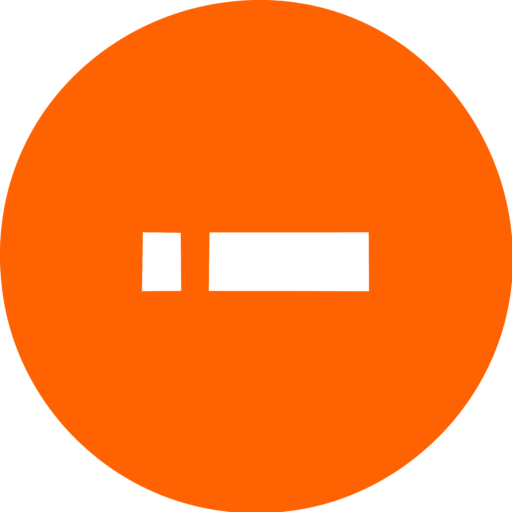
I want to do direct entry it tool cause me amuch
When will unical direct entry admission list come out
After accepting my admission, what are the procedure to follow
What course?
Law
Radiography
Radiography
When is Post utme?
I want to study physiology with the JAMB score of 205 ,can i ?
yes
I want to study Nursing sciences with the jamb score 235, can I?
yes
When will my Admission In Progress change please,it has been showing me Admission In Progress since 5 October,when will it change please
Can I study mass communication with 1701
How do I get an admission status checker pin.
I’m not able to get it
Do I need to buy it
Go to cafe and get it there
I has done my E-transaction by someone, and hat person is not with me again and i called his number and his number doesn’t go again, and want to check my post UTME result, what am my going to do.
I has done my E-transaction by someone, and the person is not with me again and i called his number and his number doesn’t go again, and i want to check my post UTME result, what am my going to do.
My aggregate is 209 can i still get admission for Nursing??.
please I need an honest reply.
I scored 260 in my utme but i have not being admitted. Why? Are there chances of gaining admission again ?
Yh
Did unical release all there admit list for 2023
Doctor of pharmacy, who can help me to get admittion
I scored 182, will be given admission for pharmacology?