How do I check if my email is linked to my JAMB portal?
Because it is compulsory for all JAMB candidates to link their email to JAMB portal, JAMB uses the email address provided during registration to communicate with candidates throughout the registration process. This includes sending confirmation messages, examination details, and other important information related to UTME and possibly sending admission letters.
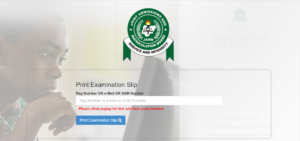
If you are not sure of your JAMB email linking status, In this article, we will give you the procedure to know if you have linked your email address to JAMB or not.
To know this, read this article body painstakingly!
Here’s why it’s important to link your email to your JAMB profile:
- Communication: Your linked email serves as the main channel of communication between you and JAMB. You will receive vital information about registration, exams, admission, and more through this email.
- Security: Linking your email enhances the security of your account, preventing unauthorized access and ensuring only authorized individuals can access your JAMB profile.
- Verification: Your linked email helps verify your identity, ensuring that you are the rightful owner of the JAMB profile.
- Convenience: Linked emails grant you easy access to your JAMB profile, facilitating updates and notifications regarding your registration and admission status.
How to Check if your Email is Linked to your JAMB Portal
There are several ways to check if your email is linked to your JAMB portal. Below are some of the methods:
- Check your JAMB Profile: The first and easiest way to check if your email is linked to your JAMB portal is to log in to your JAMB profile. After logging in, check your profile information to see if your email address is listed. If your email address is listed, it means that your email is linked to your JAMB portal.
- Check your Email Inbox: Another way to check if your email is linked to your JAMB portal is to check your email inbox for messages from JAMB. During the registration process, JAMB sends a confirmation message to the email address provided by the candidate. Check your email inbox for this message to confirm if your email is linked to your JAMB portal.
- Contact JAMB Customer Service: If you are unable to access your JAMB profile or your email inbox, you can contact JAMB customer service for assistance. JAMB customer service representatives are available to provide support and guidance to candidates who encounter difficulties during the registration process.
How to Link Email to JAMB 2024/2025
Linking Email to JAMB Using Your Phone (SMS Method):
- Open the SMS application on your Android or iPhone.
- Compose an email that includes your new email address typed twice, separated by a space. For example: “Email NewEmail@gmail.com NewEmail@gmail.com.”
- Send the email to 55019.
- You’ll receive a confirmation message along with your default password.
- Note that there’s a service fee of N50 for this method.
Wrapping up…
Finally, make sure your email address is linked to your JAMB site to guarantee you receive essential UTME-related notifications. Candidates can determine whether their email is linked to their JAMB portal by logging in to their JAMB profile, checking their email inbox for JAMB mails, calling JAMB customer support, or visiting a JAMB office. Candidates must verify that their email address is linked to their JAMB portal to get important UTME information.
If you are still confused and want us to verify for you, Let us know in the comment section below.
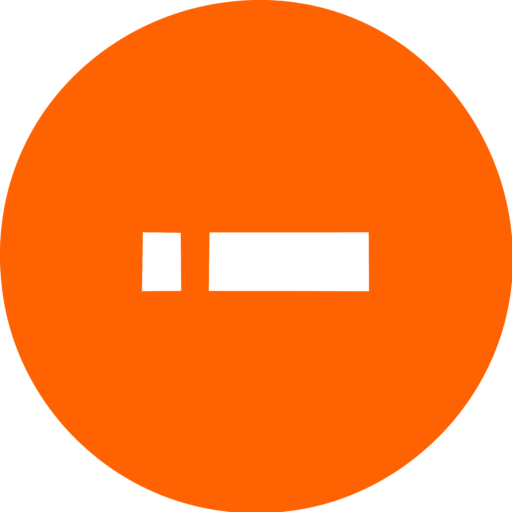
I was scared I lost my Gmail account and my life is on my jamb. But seeing this has given me hope that I can still get valid information and messages about my post utme and admission.
Thank you.
You are welcome. glad we could help